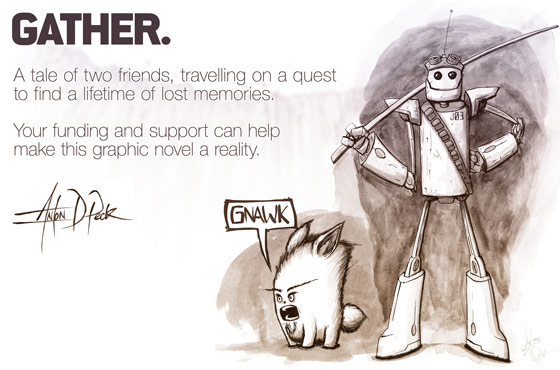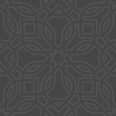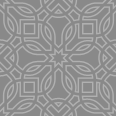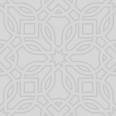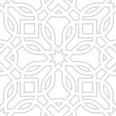I appreciate everyone who put up with me teasing ItemBrowser for most of the month of April. Yesterday, it launched.
I appreciate everyone who put up with me teasing ItemBrowser for most of the month of April. Yesterday, it launched.
(Because WallaBee is an iPhone game, the site was optimized for use on that device. We’re planning to make the layout more responsive over the next coming weeks. It’ll work fine in modern browsers and on the iPad, but we can and will deliver a better experience for both soon.)
We love WallaBee. We want people to play the game. We want to help new players find the items they’re missing. We wanted tools that would help us find what we’re missing as well. I think ItemBrowser delivers.
We’re not done with the site. We know it can get better. We’re using it to learn and to push ourselves. It’s been amazingly fun to work on.
If you have a chance, I’d love it if you’d check it out.