I’m addicted to social media. I know it’s sounds stupid, but I have an unhealthy obsession with it. I compulsively check Twitter to see what news people are posting, what links are popular. I’m addicted to information. I crave interaction. And it’s not healthy. I – ashamedly – play games like Social City on Facebook. It’s got to stop. I can’t do it anymore. That’s why I’m giving them both up. I’m not deleting the accounts. (I made that mistake with Twitter once before.) But for now, I’m stepping away. Now is the time for me to focus on being as creative and productive as I can.
If you @ me on Twitter, I probably won’t see it. If you direct message me on Twitter, make sure you include an email address otherwise I won’t be able to respond. Same goes for Facebook. Email, phone or IM will be your best bet to get in touch with me until I decide the time’s right for me to venture back onto either of those networks.
You can find my contact information at cdharrison.info
Thanks for your support.

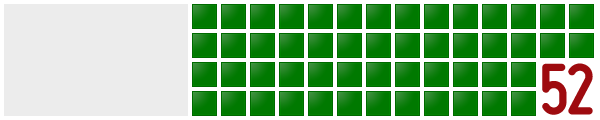


 Today Mozilla officially released Firefox 3.
Today Mozilla officially released Firefox 3.